LinkedIn is considered the largest professional network in the world, with nearly 800 million members. Professionals worldwide use it every day to find, hire and grow their businesses. Besides, resume proofreading services can help you access global job opportunities.
Job seekers often use various methods to get the attention of recruiters and hiring managers. However, many of them neglect one crucial part of their LinkedIn profile, the headline.
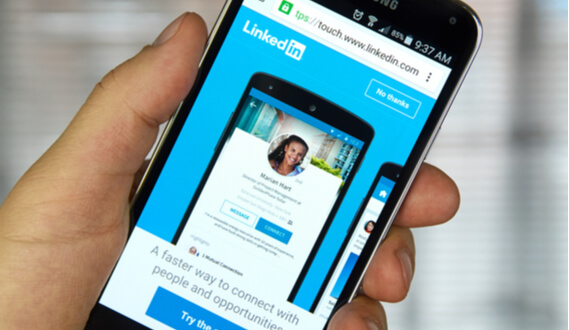
How to Write a Good LinkedIn Headline
The headlines you see on LinkedIn profiles are often pretty simple. If you are satisfied with your current profile and do not need it for work, there is no point in thinking about headings. But if you are planning to expand your contacts and find a new job, this article is for you.
Related: How to Use LinkedIn to Get a Job
What is Headline On Linkedin?
The LinkedIn header is a description that you can find just below your first and last name on your profile. It has a maximum length of 120 characters in which you can describe yourself like a pro.
In addition, the headline includes keywords that help you effectively position yourself on the platform. It allows job hunters to increase traffic to their profiles.
To summarize, the LinkedIn headline is a kind of cover letter where you can outline all your benefits as a professional. Ideally, the applicant should use catchy LinkedIn headlines to leave a positive impression immediately after reading.
Why is My LinkedIn Headline Important?
Your LinkedIn profile headline is important because it can be crucial to whether or not recruiters or hiring managers should hire you. In addition to describing your position in a company or profession, it is much more interesting to indicate how you can contribute to your industry.
If you work for Google, Coca-Cola, or other large companies, it is recommended that you share this information as it adds value to your profile. Conversely, if your company is not very well known, spelling it in the headline won’t make a difference.
In such cases, you can use Linkedin headline ideas like:
- Digital Marketing Strategist at Google
- Software Engineer at Microsoft
- HR Manager at Apple
Related: How Important Is LinkedIn
What Should My LinkedIn Headline Say?
If you are not an employee of a well-known company, it is best to combine a brief description of what you are doing with the value you can give to any other company considering hiring you.
It means that a good headline can definitely contribute to your workplace outreach. Use professional but straightforward language for this section. There is also no need to write down all unnecessary technical details. Be yourself and creatively describe yourself as a professional.
What Else to Put In Your LinkedIn Headline?
Another reason which makes your LinkedIn profile headline is that it will help you rank on the platform if you use your keywords correctly. Therefore, if you want to improve your visibility, be sure to include at least one keyword in your headline. This way, when someone searches for a keyword, the chances that your profile will show up are increased. In other words, their use is necessary for better positioning.
How to Write a Good LinkedIn Headline Guide
If you want to have a powerful tool that reflects your merits in your professional field, there are some tips that you can apply:
-
Keep it short
Avoid writing unnecessary information that doesn’t matter to your professional profile. It would help if you learned how to cram the entire message into a few words. While you can write up to 120 characters in your headline on LinkedIn, it is recommended that you do not exceed 100 characters.
-
Use keywords
When it comes to SEO on LinkedIn search algorithms, without a doubt, keywords play a fundamental role. If you want to appear on search engines quickly, you should include it in your headline. This way, you will be more visible to potential companies, suppliers, customers, etc.
-
Don’t just list your professional headline
Your LinkedIn profile header is an excellent opportunity to include keywords as well as details that make you stand out in your work environment. Therefore, a good tip that you should take into account is to use this section to write your professional headline and include features that make you stand out or show value, which you can bring to the business.
Even if your professional headline does not describe everything you are capable of, you can write this information in other sections. So focus on writing compelling, creative, and interesting facts in your headline.
-
Don’t use obscure abbreviations
It doesn’t make sense to write acronyms that no one knows about because they don’t add value to your profile information. You even risk that people who decide to take a look will not understand anything and prefer to leave. The only exceptions to the rule are abbreviations of recognized companies.
-
Avoid acronyms
Avoid using abbreviations in your company name to save a few characters. Remember, it is important to include full keywords in this section to improve your LinkedIn search rankings.
-
Don’t write in the headline that you are looking for a job
This advice depends on what you are looking for. For example, if you are looking for a job, do not put it at the beginning, as the number of searches for this phrase is very high, which means that your chances of getting highlighted are low.
Most recruiters place a lot more emphasis on a potential candidate’s career than just finding a job. Ideally, your focus should be on what you can do and contribute.
Therefore, if you find it necessary to state that you need a new vacancy clearly, leave it at the end of your headline.
How Do I Edit My LinkedIn Headline?
To change your LinkedIn headline, you just need to take four simple steps:
- Go to your profile from your computer or phone.
- Click on “Pencil” to the right of your profile. A tab will open on the desktop to edit the headline.
- After entering all the necessary changes, do not forget to click on the “Save” button.
Related: How to Add Skills to LinkedIn
How to Сreate a Catchy Headline For Beginners?
Finding a job after graduating from college or university can sometimes be challenging. But in this case, alumni can also find a suitable opportunity on LinkedIn.
However, alumni and students should be aware of some nuances to create a successful headline.
Firstly, using words like “student” or “graduate” will not work in your favor at all because, in LinkedIn algorithms, you will not be on the front pages. Thus, you will not be found by a recruiter or hiring manager because they will be interested in a specific position.
Instead, indicate your achievements, internships, courses, volunteer experience, publications, research, active position in self-government. Write about the professional qualities that you received during the training.
However, keep the official language. It means that you should refrain from using jargon and emoticons.
Linkedin Headline Examples
To appreciate the above tips, take a look at examples of effective LinkedIn headlines:
Senior Accountant at [Company Name], GL Accounting and Financial Reporting
Product Manager | Cloud Computing, SaaS, Mobile, New Products, Startups, Partnerships, Go-To-Market
Software Development Student | Seeking Full-Time Software Engineer Job | Java, PHP, JS, C++ | 2021 Graduation
Foundations Recruiter at [Company Name] | Career Match-Maker | Unicorn Hunter
Digital Strategy | Performance Marketing | Paid Media | Content Optimization & SEO | Acqusution & eCommerce | Mar-Tech
Project Manager | Product Development | Increasing Cross-Functional Team Productivity by 45%
Marketing Manager | SaaS Apps | Driving Growth From 10k-50k Users In 8 Months
If you’d like help with your LinkedIn profile, don’t hesitate to contact ResumeEdge professional writers. We will be happy to optimize your LinkedIn profile!


